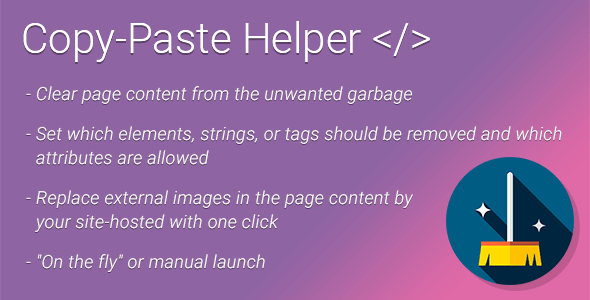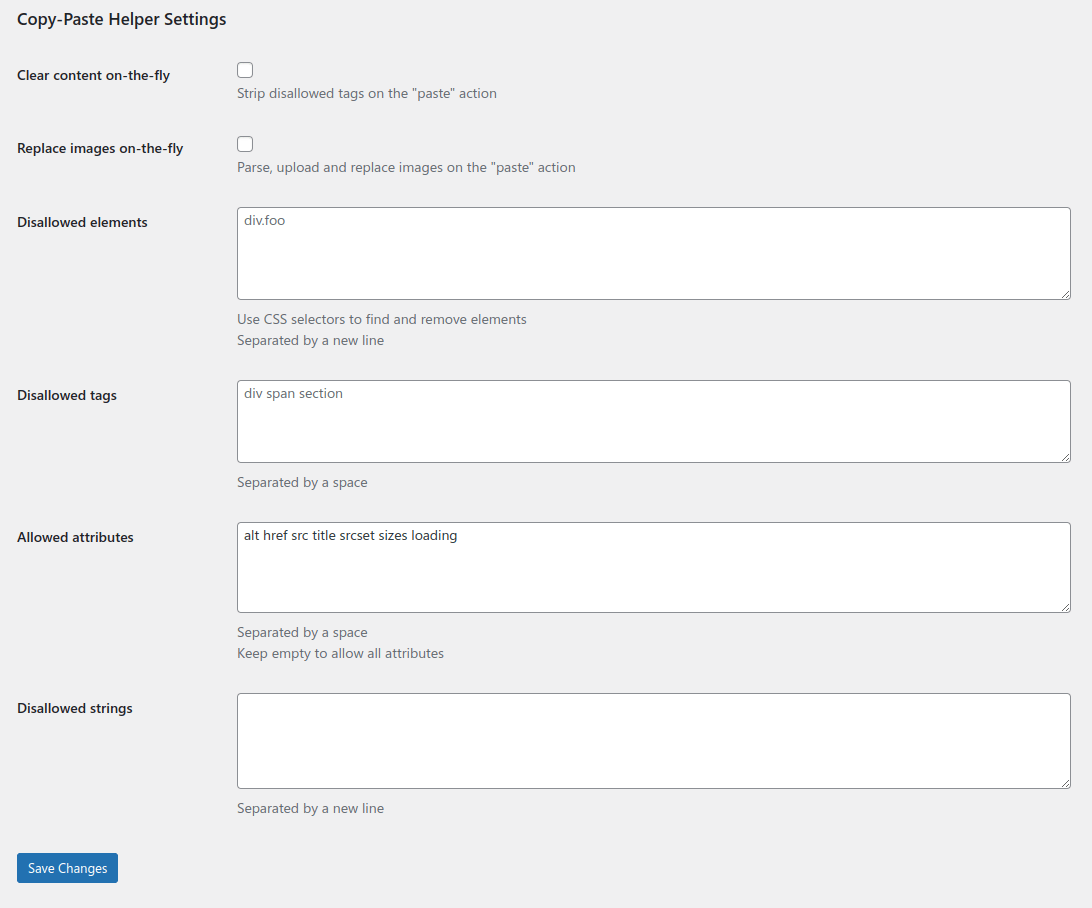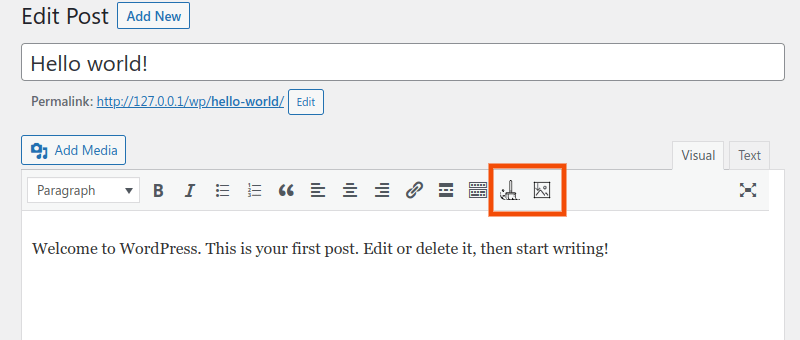A) About - top
While you're filling pages content copying it from another site or a Word document, there might be a lot of garbage HTML data, making your content looks worse or even soiled by harmful elements.
This plugin will help you to clear the page content from any unwanted elements, strings, tags, or attributes.
Moreover, if you're copying the content from another site, you also need to download, upload to yours, and replace all of the images from the source site. That procedure can take a bunch of time if there are a few images.
Using the plugin you can make it with a single click! All external images of the page content will be uploaded and replaced automatically.
Save tons of time while working with your site content!